
Learning and studying at home needn’t mean feeling anxious about how to best support ourselves and others in their learning. The below links and resources may help you find the perfect way for both kids and adults to inspire, supplement and master their home learning.
Remember to collaborate when possible, take regular breaks and keep it fun!
General
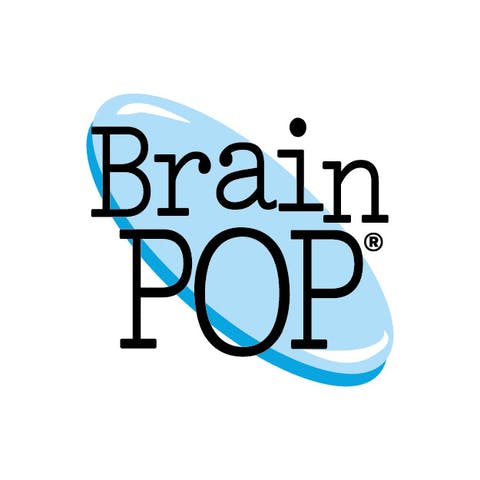
Brain Pop – A trusted learning resource supporting core and supplemental subjects, reaching millions of learners worldwide. There are over 1,000 short animated movies together with quizzes and related materials, covering the subjects of science, social studies, English, maths, engineering and technology, health, and arts and music.

Sporcle – Sporcle (which also has an app available) is one of the favourite platforms of older kids and adults and covers every subject from Disney Characters to World Leaders as well as the usual trivia including world flags, human anatomy and language skills. All quizzes are timed so you can race your friends. Geography and Science trivia options are particularly useful for general knowledge.

BBC Lockdown Learning – The BBC is showing curriculum content on TV every weekday as well as episodes being available on-demand on BBC iPlayer. BBC Bitesize has lots of content divided into subject and age categories, ranging from ages 3 to 16+.

Free School – Free School is a comprehensive YouTube channel exposing elementary learners to famous art, classical music, children’s literature, and natural science in an age-appropriate and kid-accessible way.

Busy Things – Busy Things for Families is an award-winning collection of fun educational games and activities to help kids learn between the ages of 3 and 11. The activities are directly linked to the curriculum and subjects that your children will be learning in nursery and primary school, including English, maths, science, geography, music & coding.
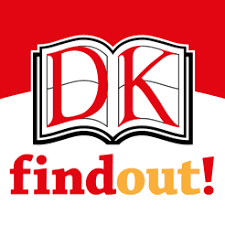
DK Find Out – DKfindout! is perfect for help with homework, as well as having quizzes, videos and animations, and new content being added regularly. The reliable and highly visual content (articles are checked by experts) covers all curriculum subjects. There are also articles for parents explaining the curriculum your child is being taught and ideas about how you can help them.

Annuity.org – Annuity.org has published a useful guide dedicated to helping children learn financial literacy at any age. The article offers both students and parents tips on practical habits and exercises on smart financial behaviour even from an early age, helping us make more astute decisions later on and ultimately lead more financially secure lives. There is also a handy list of apps and games which teach kids about the value of money, online spending, sharing and investing.

The Great Indoors by the Scouts – While The Scouts normally love the great outdoors, they’ve pulled together some inspired indoor activity ideas to keep kids entertained and learning new skills. Activities include healthy cooking, teaching empathy and mindfulness and the usual practical and innovative experiments easy to organise within the home environment.

Nat Geo Kids – National Geographic delivers more than merely Geography content, with fun facts, games and competitions about animals, science, books, history and child-appropriate current affairs and environmental topics (such as Coronavirus and climate change).

Twinkl – Twinkl is unique in that you are able to download, create and edit your own versions of activities and challenges based on the existing content to suit your own requirements or style of learning. ‘Twinkl Handwriting’ also helps younger students learn cursive handwriting.
Science
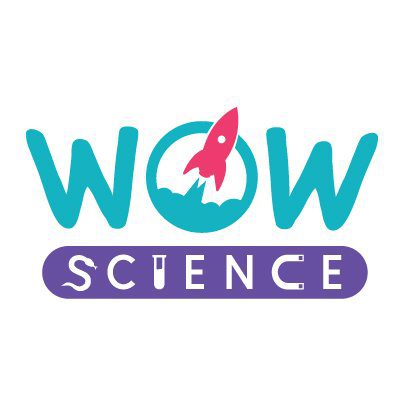
Wow Science – Wow Science offers links to fun primary science learning materials, including enjoyable and easy DIY practical experiments at home, including a salt volcano, mummifying an apple and creating an anti-gravity hourglass. All the resources have been approved by the PSTT for quality and suitability, ensuring the content is accurate and useful to learning.

Dr Chip’s – Doses of science, engineering and computing are available where Dr Chip teaches children how to code, make musical instruments out of household objects and how cybersecurity works. Some lessons require a laptop and internet connection, while others only pen and paper, so you can pick and choose depending on preferences and personal resources.
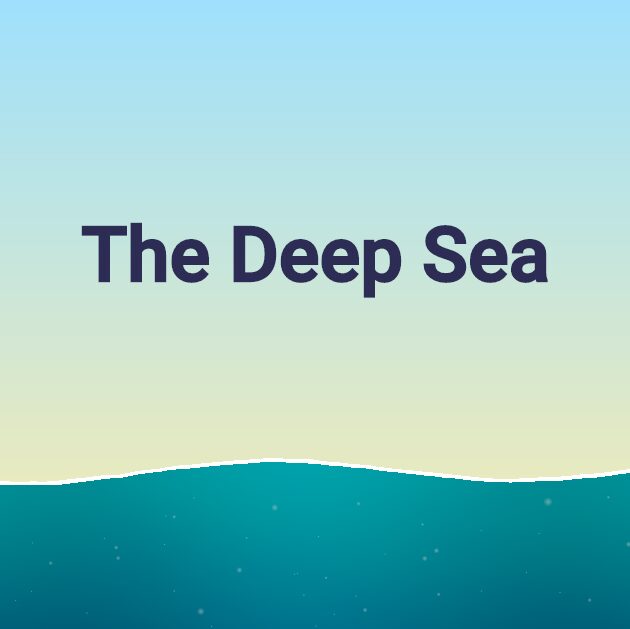
The Deep Sea by Neal Agarwal – This interactive visualisation of our ocean allows users to scroll all the way down to the bottom of the ocean and discover deep sea creatures at varying depths. Accompanied by various surprising facts and figures, adults and kids alike can discover lesser known, alien-like creatures. The deeper you scroll, the weirder it gets!

The Size of Space by Neal Agarwal – Another fun and educational visual graphic from the maker of The Deep Sea. Users are able to to click through a series of images that categorise elements of space and space exploration by size. The true expanse of the universe is hard to grasp, these graphics help both adults and kids provide some context.

My GCSE Science – My GCSE Science is a premium website and YouTube channel that covers Biology, Chemistry and Physics with over 200 tutorial videos. There are comprehensive resources and blog posts for students, parents and teachers.
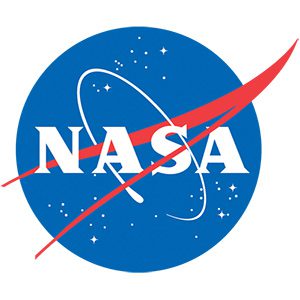
NASA Kid’s Club – NASA’s Kid’s Club and Space Place websites engage kids with all things Space and Earth science through interactive games, hands-on DIY projects and downloadable activity books. Other interesting resources include Third Rock Radio, e-books, podcasts and NASA Sounds – genuine audio clips from historic spaceflights and current missions.

Ask Dr Universe – Perfect for the inquisitive learner, Dr Universe explores all those odd questions we occasionally ponder such as ‘Why do we have a belly button?’ and ‘Why is Pi 3.14…?’. Kids can input their own questions about the world, plus access a bank of answered ones across every topic imaginable.

Generation Genius – Full of entertaining animated videos, Generation Genius also hosts an array of lesson plans, reading materials, quizzes, DIY activities and teacher plans for K-8. The resources cover most science standards across the country, and they’re partnered with the National Science Teachers Association. All resources are free to access, apart from the videos which require subscription.
Maths
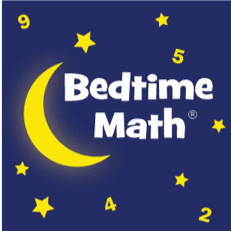
Bedtime Math – Bedtime Math promises to make Maths more fun than simply screen time and worksheets with a wide range of practical and visual activities at home. There are free downloadable resources available and the site posts engaging daily math challenges.

Maths Watch – Some schools use this revision resource with full access to students for extra practice and consolidation, including videos, exam papers and worksheets. Each video on Mathswatch can be searched using its number code which can be obtained through your school.
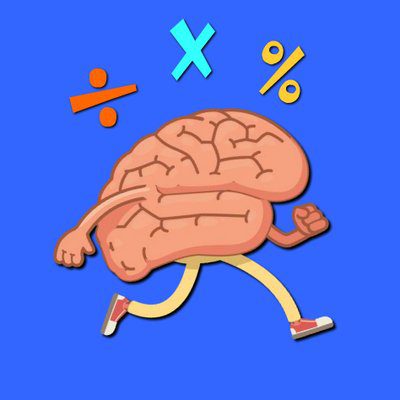
Math Playground – Created by Colleen King in 2002, Math Playground is a fun way for younger kids to practice maths facts. It includes a wide variety of math topics, from problem solving and mathematical art to real world math and thinking games. There is also a substantial ‘math arcade’ for a brain break.
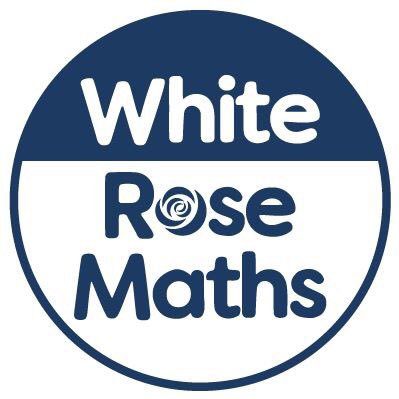
White Rose Maths – White Rose Maths continue to produce daily ‘home learning’ lessons for Years 1-9. Every lesson comes with a short video showing you clearly and simply how to help your child complete the activity successfully. The website is developed by experienced teachers and mathematicians so the content is checked and verified.

The Maths Factor – This offering by Carol Voderman is designed to help Year 1 to Year 7 kids grow their confidence in maths through short online lessons comprised of an engaging message from Carol herself, a warm-up activity and a practice where they get to test their knowledge. At the end of each lesson, they will receive a certificate of accomplishment. The Maths Factor offers a free 21 day trial, £4.99 per month thereafter.
English
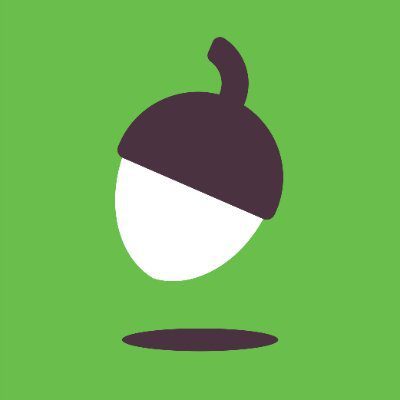
Virtual School Library – This vital free resource was pulled together by Oak National Academy and the National Literacy Trust. Every week a popular children’s author or illustrator offers free books, exclusive videos and their top three recommended reads. The Virtual School Library ensures children have access to the magical world of stories all year round, whether they are learning at school or at home.

TTS Inspire – An excellent lesson plan app, TTS paves the way for animated, engaged discussion. Questions can be posed directly to children to elicit verbal and discursive responses, or built into creative or written work. You could use them as a warm-up only, or develop the subject into a whole lesson using the suggestions on the virtual ‘cards’.

Alphabear App – With dancing bears, lots of vocabulary building, and a few gamified elements that are missing in other word game apps, Alphabear is an absolute blast to play whilst still being educational. Available on Apple and Android devices.

Blackbar – A more adult, more immersive word challenge game in which users read through a story told in a dystopian future where censorship is blotting out key words with a black bar (that you have to then guess). It can be a difficult game to master, but always entertaining and stimulating.
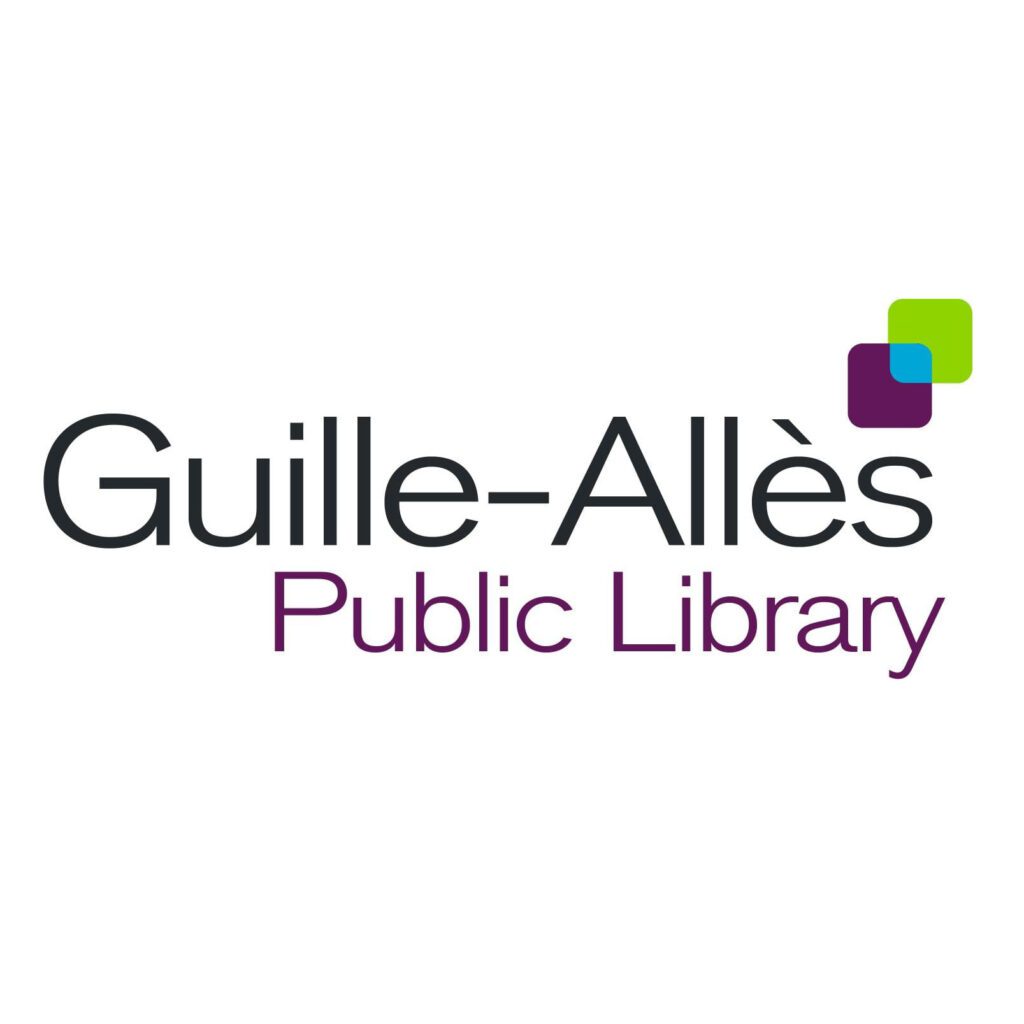
Guille-Allès Library – Not forgetting our own treasure trove of learning resources, Guille-Allès Library Online offers everything from audio books and podcasts to digital magazines, activity sheets and an online reading group via Zoom you can join in with the whole family.

Oxford Owl – Oxford Owl For Home boasts an impressive collection in their free e-book library as well as storyteller videos, phonics exercises and help with creative writing. Parents can also easily grade their kids’ reading level and choose appropriate material with the Oxford Levels and colour coded Book Bands.
Art
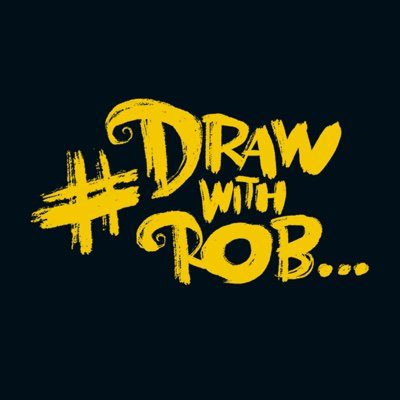
Draw With Rob – Draw With Rob is a series of free fun draw-along YouTube videos (and now a series of activity books) by Rob Biddulph aired every Saturday mornings for kids and families. You can access an archive of over 70 tutorials and share your creations with Rob through his social media channels.

AccessArt – AccessArt has more than 850 visual arts resources including traditional and digital media, as well as access to distance learning courses. Our favourite is the tutorial for making your own Worry Dolls from scrap materials found around the home and garden.
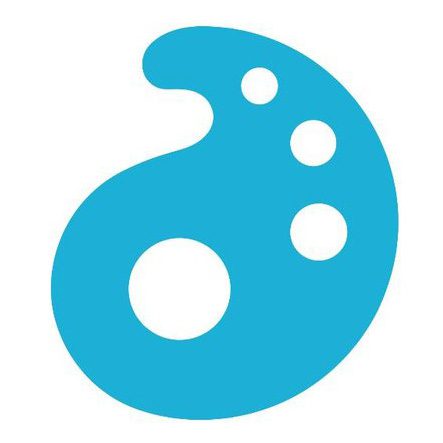
The Art of Education – An online university which usually caters to teachers, their home lessons and activities suggest ways to get creative without the need of technical or expensive materials usually available in an art studio. The post has plenty of links for creative ways to use what you have around the home, including painting with coffee or spices, making paper pottery and salt dough forms.
Outdoors
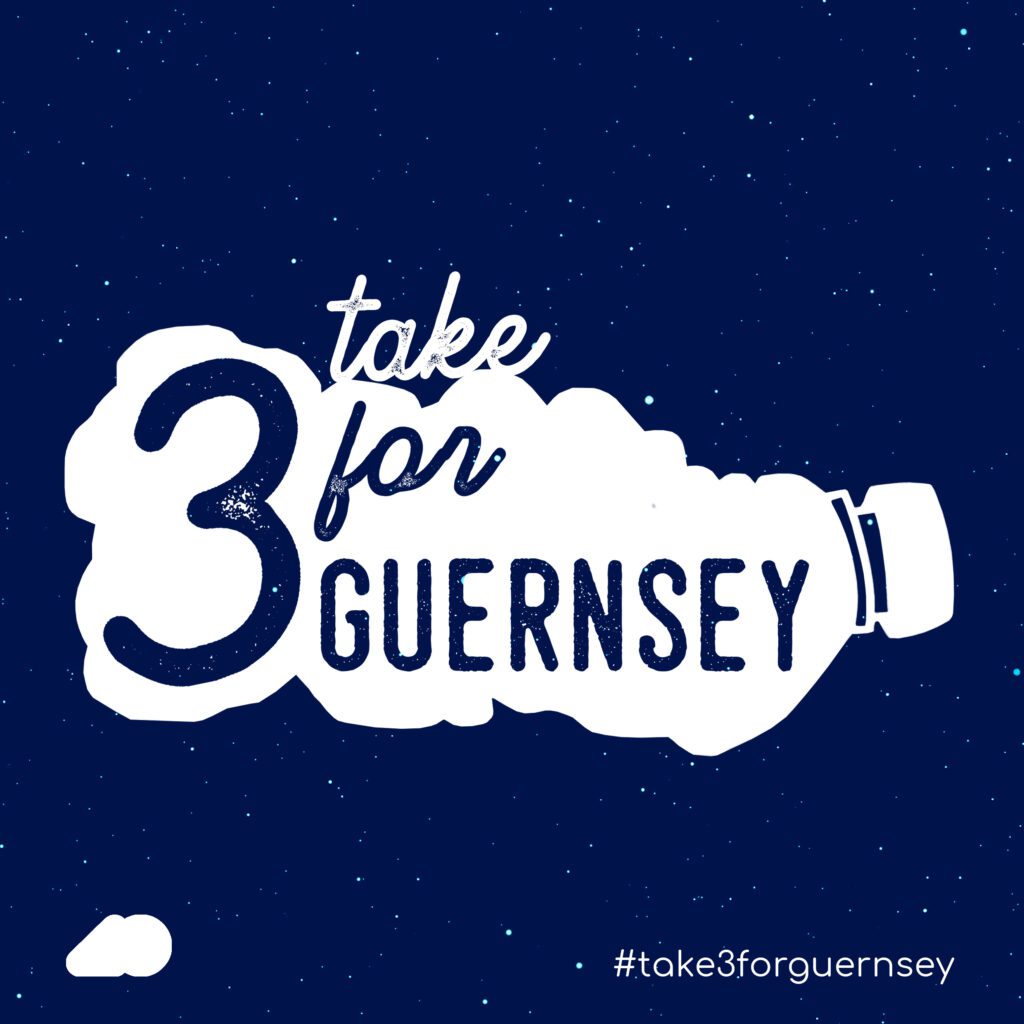
Take 3 for Guernsey – The campaign launched by Green Guerns is a perfect opportunity to help young ones learn about community responsibility, their immediate environment and the impact of pollution on our oceans. Organised beach cleans are scheduled regularly to help protect our small island’s sealife and coastal landscape whilst learning and getting exercise all at the same time! Grab a pair of gloves, take a picture of your findings and share on social media with tag #take3forguernsey.

TreeID App – Take on the role of nature detective with the use of free TreeID app offered by the Woodland Trust. It’s an A-Z tree guide in your pocket – in just a few steps you can identify native and common non-native trees in the UK whatever the season using leaves, bark, twigs, buds, flowers or fruit.

50 Things by National Trust – If you can’t explore the world outside, there’s so much for you to do on your doorstep: look for shooting stars, make a wild crown, get to know colourful birds or watch furry caterpillars. Ever wanted to have a go at making your own bird feeder or confidently identify coastal creatures? Follow one of many ‘how to’ guides and become an expert in something new in no time.
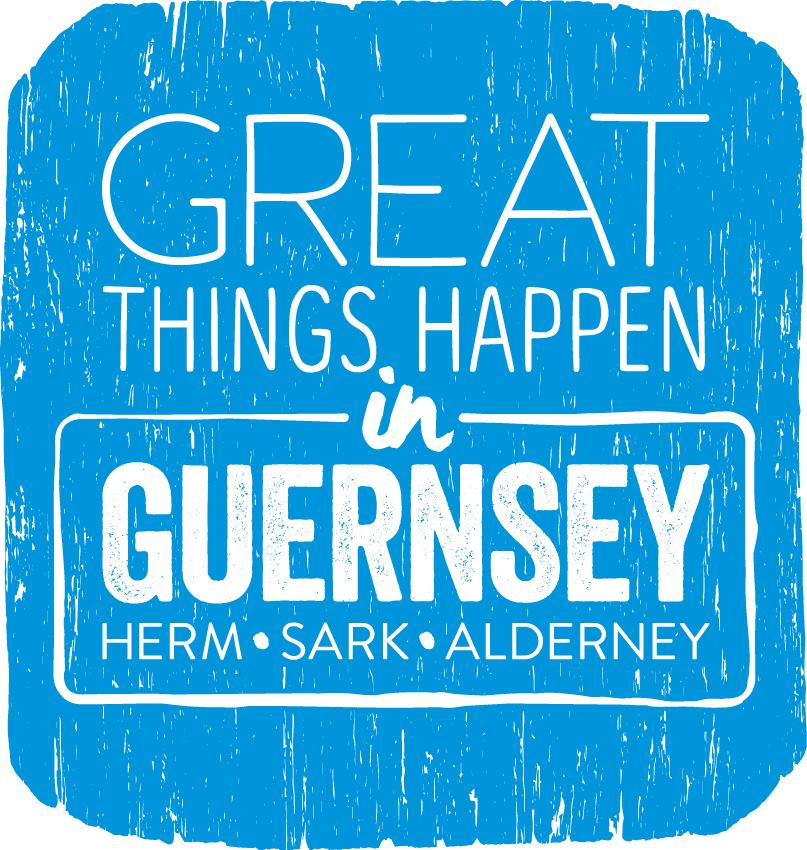
Visit Guernsey Routes & Trails – For those active youngsters and families whose adventurous side cannot be satisfied with a stretch around the garden, Visit Guernsey has a series of educational walking & cycling routes accompanied by free downloadable audio guides. These include information on Guernsey’s wartime history, famous painters and writers, Roman ruins and witchy folklore. Just make sure to stick to social distancing and safety rules on your educational quest.
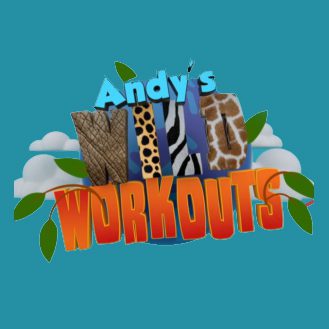
Andy’s Wild Workouts – Although not technically engaging students outdoors, Andy takes young learners through virtual wild environments, such as the Arctic, rainforest and deserts, whilst introducing native species and encouraging a physical workout in the relevant animal movement style (think martial arts with a mantis and leaping like an Arctic fox!).
History
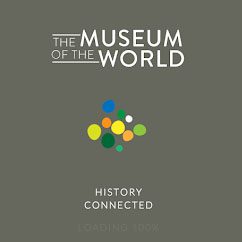
The Museum of the World – An interactive experience through time, continents and cultures, The Museum of the World project is a partnership between the British Museum and Google Cultural Institute. Users are able to track along a virtual timeline from prehistory to the present to explore objects within themes of Art & Design, Religion and Identity amongst others.

WhatWas There – WhatWasThere ties historical photos to Google Maps, allowing you to tour streets to see how they appeared in the past. It is designed as a ‘virtual time machine’ that lets you explore the world as it used to look decades ago via maps of familiar places and geotagged, historical photographs. You can even overlay the old photograph onto Street View to compare today’s scene with the past.

The British Library – The British Library has a unique collection of Historical articles, reports & expert commentary as well as covering other subjects such as English, Religious Studies and Citizenship. For older resources, users can visit the UK Web Archive, all available online for free.
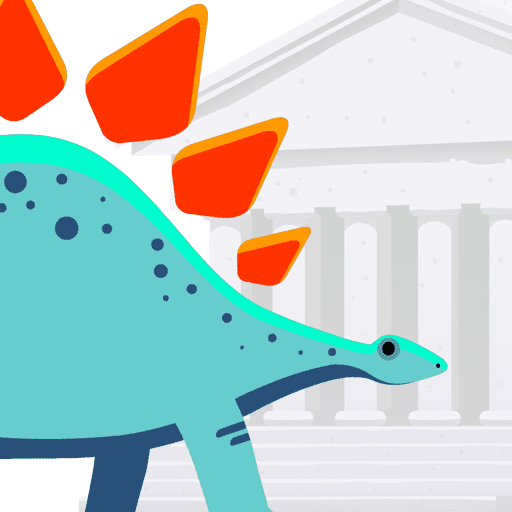
The History of Everything – A free app with a modern, sleek interface, The History of Everything allows you to scroll through its timeline to shift across time periods and learn about their most significant events. A vast range of topics are covered, from the Big Bang, Dinosaur Age, World War I, and more. You can also bookmark posts, making it easy to quickly revisit them later.
Geography

Internet Geography – Internet Geography is a GCSE-level resource that covers the full syllabus and includes quizzes, case studies and useful infographics. Each week, there’s a free homework task, called Geography in The News, which ties in real current news stories.
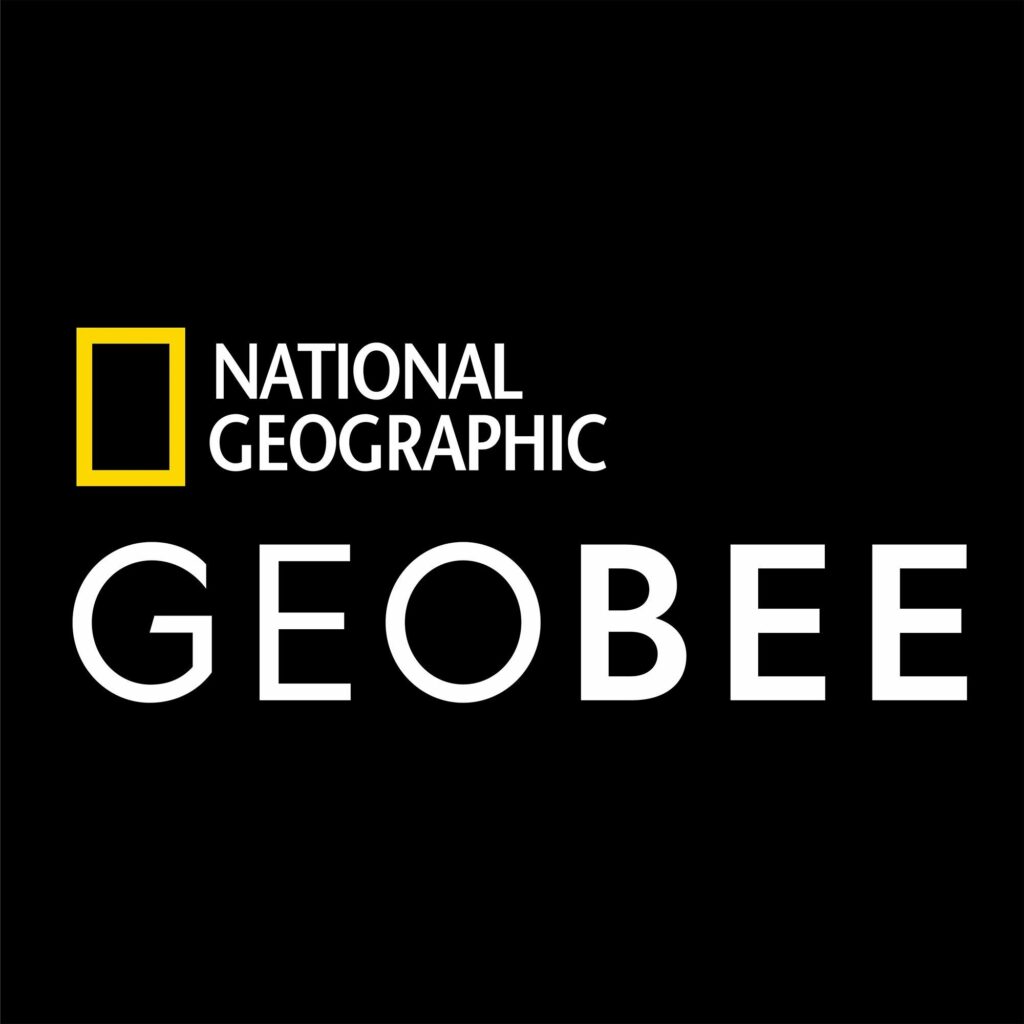
GeoBee Challenge – The GeoBee app by National Geographic allows geography buffs to assess their knowledge of global locations and landmarks. Kids work quickly answering multiple-choice questions, tapping locations on a world map and identifying and locating landmarks like the Taj Mahal, Victoria Falls, and Mt. Rushmore. Questions are mostly geographical but sometimes political or historical.

Geography at Home – This useful list of resources for parents by the Royal Geographical Society has a solid list of online content with events, training and lessons for different stages of learning. You can also sign up to their primary/secondary mailing lists to receive emails about new resources and support.